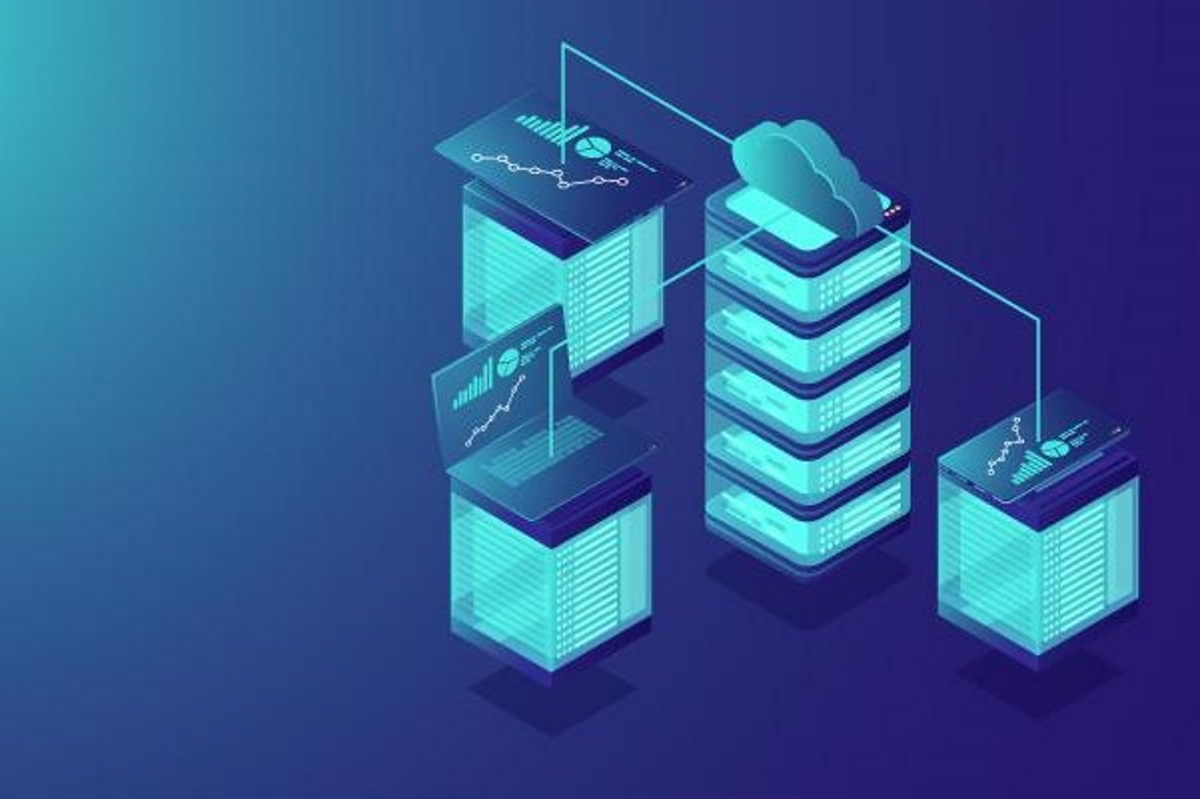There’s more than one way to migrate an app. Common migration patterns usually follow one of six basic patterns—but when you migrate to AWS, you’ll gain a seventh option (relocate). Creating a detailed strategy that identifies the best pattern(s) for your workloads is essential to accelerating your journey into the cloud and achieving your desired business objectives.
Below are the details on each of these seven patterns.
1.Rehost – Also known as “lift-and-shift”
In a large-scale migration scenario, where you need to migrate and scale quickly to meet a business case—such as a data center lease termination.
2. Re-platform – Sometimes referred to as “lift-tinker-and-shift”
This entails making a few cloud optimizations in order to achieve tangible benefits but without changing the core architecture of the application.
3. Refactor
Change the way the application is architected and developed. Typically, refactoring (or rearchitecting) is driven by a strong business need to add features, scale, or improve performance that would otherwise be difficult to achieve in the application’s existing environment.
4. Relocate – Move vSphere-based applications to AWS without application changes
VMware Cloud on AWS allows you to quickly relocate hundreds of applications virtualized on vSphere to the AWS Cloud in just days and to maintain consistent operations with your VMware Cloud Foundation-based environments.
5. Repurchase – Replace your current environment, casually referred to as “drop and shop”
This is a decision to move to a newer version of software or purchase an entirely new solution. You may also be looking for a new software licensing model that allows you more flexibility to match your business needs.
6. Retain – Do nothing, for now
You may have portions of your IT portfolio that you are not ready to migrate or believe are best kept on-premises. Keep in mind that, as more of your portfolio moves to the cloud, allocation of data center expenses across fewer workloads may eventually drive a need to revisit the retained workloads.
7. Retire – Decommission or archive unneeded portions of your IT portfolio
During the Assess phase, you may come across applications that are no longer being used. By rationalizing your IT portfolio and identifying assets that are no longer useful and can be turned off, you can strengthen your business case and direct your team’s attention toward maintaining the resources that are more widely used.
Want to move to the cloud, but you think it’s too much for your IT team? Our AWS certified and experienced team is ready to help you. Contact us.